Solar Sensitivities 1
This is the base note for a new line of inquiry that grew out of a reflection on what to do with my own practice in these times of crisis. I’m very much invested into technology, especially digital ones. The last 10 to 50 years have shown, that our collective imagination of technology does a lot of harm to the planet, to flora and fauna, and to ourselves. Harm that would not be necessary and which by far outweights the good. Solar Sensitivities then is an attempt to bring my own practice into accordance with my values.
Solar-powered server
This is the original inspirational document by low-tech magazine: How to build a Low-Tech website: Software & Hardware. The easiest solution… is probably to just buy the PiJuice shield and solar panel. But it feels a bit to quick. I would love to learn just a bit more about electricity. Pidora has a good step by step over view on how to build a solar powered raspi server. The shield has the ability to safely turn on and off the device. This article by active countermeasures (🙄) opts for the USB powerbank, which I also like.
How much power does a raspi w/o desktop need?
Research on Raspberry Pi and Batteries
So it seems a raspi 4 needs between 2.7 to 3.4 W. Size on how much energy is needed and how much is produced. The biggest PiJuice solar panel produces 44W, whereas the low-tech magazine setup has a 50 Wp (?) panel.
I have to ask a specialist (Ramon ;)) on how some of the details work. Does the solar panel charge battery pack and server at the same time? Did I get all of the watt2, watt-hour, ampere things right?
- Batterypower and solarpanel calculations
How to setup a solar panel…
The cable that come out of the panel look weird. Easy peasy, according to this source https://footprinthero.com/how-to-connect-a-solar-panel-to-a-charge-controller. Just requires having the right setup :) Needed to order some more things. Also see Update 2022-05-09.
Journal
Update 2022-05-09
I bought myself a large panel (110W) and an easy MPPT. That is a little thing that stabilises the energy that comes out of the panel. Because the sun-shine fluctuates, and with it the energy-current, it can be problematic for the things you attach to the panel. This particular MPPT by revolt3 also has USB outlets, which is nice. If it produces to much power, maybe we can even charge some other devices.
I do need to learn how to set up the panel now, and if I miss anything… Oook I was missing a few things.
- an MPPT should not be setup without a battery hooked up to it. That could damage the MPPT. So I had to order a battery as well
- The cables that came out of the solar panel are the MC4 type. I did order proper cables into the MPPT, but they lack the MC4 adapters on the other end, so I had to order that as well.
Update 2022-05-17
The setup works!
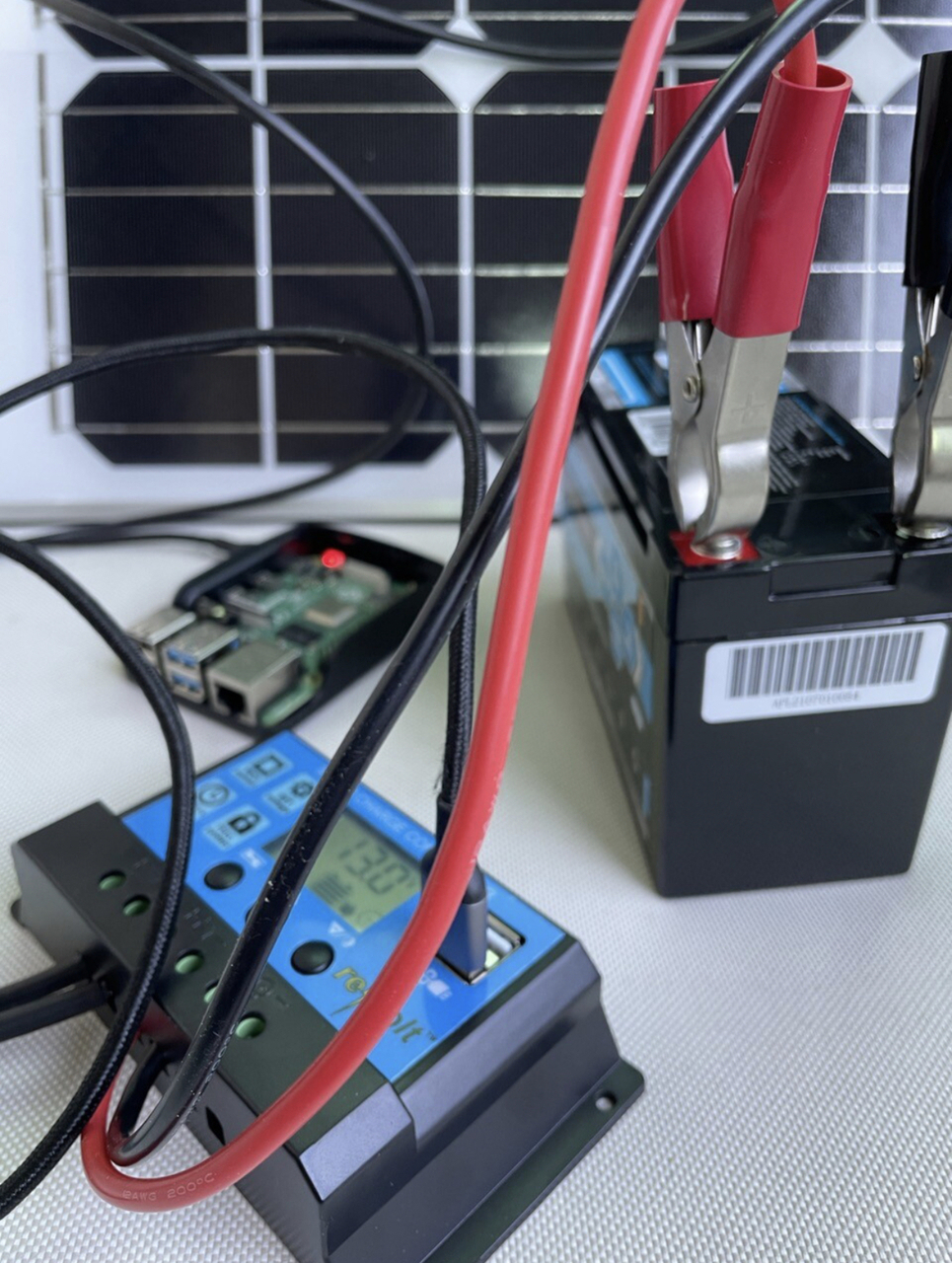
The solar panel charges the car battery and that one in turn powers the raspberry pi server. The battery is to small to power the server through the night. I was a bit too cheap on that end. I’ll have to test if I can have the system charge a second battery, that I’m having laying around, that powers the server then. Otherwise I need to upgrade the car battery. But those I should be able to find used.
Update 2022-07-10
I figured no good place in my home to attach the solarpanel in a good spot. But I might be able to put the whole system (panel, batteries, and server) in the community garden, where we have an allotment. I asked my contact and he said, they’ll discuss it. Here are my sketches to explain what I intend to do.

Update 2022-08-08
I actually had a raspberry pi zero laying around! The little thing is more then enough to serve static files. I even have a little php-based application running on it next to my two static sites thgie.ch and jache.re. The rather small 6000AH battery lasts for three days more or less. I still weren’t able to figure out where and how the solar panel will be placed.
Inspiration and entanglements
- HowBuildLowtech2018
- Solar Protocol
- uxn
- LIMITS conference
- 100r
- low carbon research methods
- the intersection, by superflux
- DIY Methods 2022 Conference
Jachère Solar Setup
This entry outlines the current^1. This setup works is rather small and was chosen to power a small server and some mobile devices. Bigger setups have to make different choices.
Hardware in place
- Raspberry Pi 4
- Revolt 110W monocrystalline solar panel
- Revolt MPPT/Solar charge controller max 20A
- Patona LiFePO4 battery 6000mAh
Notes
All the hardware was quite cheap at the moment, especially the panel and the MPPT. The link to their products might break rather sooner than later.
A solar panel doesn’t produce a stable output of power. That is why you’ll need something like a MPPT or solar charge controller, which regulate that flow of power. Otherwise, your attached device get damaged and break. A MPPT usually does not work without a battery.
Make sure, that your setup fits your needs. The solar panel should produce enough energy to load the battery and power your devices, for example a server, and maybe you also want to charge a mobile phone or so. The battery should hold enough energy during times without sun (nights and cloudy weather) to power the server. There are calculators2 around to help with that. I don’t understand the concepts fully yet, but generally you need to know how much Ah or Wh your setup consumes. That is the amount of energy per hour. A Raspberry Pi 4 consumes 600mAh (0.6Ah) idling. My battery will be able to power this model for about 10h before it is empty.
The cables coming from the solar panel use the MC4 connector style. It’s a connector system that is rainproof. I didn’t know it and had to buy spare connectors in order to connect to the MPPT. I’m still not sure if I have the correct cables, but they were listed under solar equipment, so let’s hope nothing burns down.
How To Build A Solar Powered Server
- Solar Powered Raspberry Pi 4 Model B - Tutorial Australia
- How to Build a Solar-Powered Raspberry Pi - Pidora
- How to Build a Small Solar Power System | LOW←TECH MAGAZINE
- How to Build a Solar-Powered Website — Outside/In
- Raspberry Pi als Server im Dauerbetrieb (24/7, headless)
- Solar Powered Raspberry Pi : 4 Steps (with Pictures) - Instructables
- homebrewserver.club
- How to Build a Low-tech Website? | LOW←TECH MAGAZINE
Footnotes
-
Will the title hold? We will see. But it’s poetic, and I like it. I could spin a whole theme around it. ↩
-
https://www.revolt-power.de/Digital-Solar-Laderegler-20A-12V-24V-Auto-Switch—NX-6816-919.shtml ↩