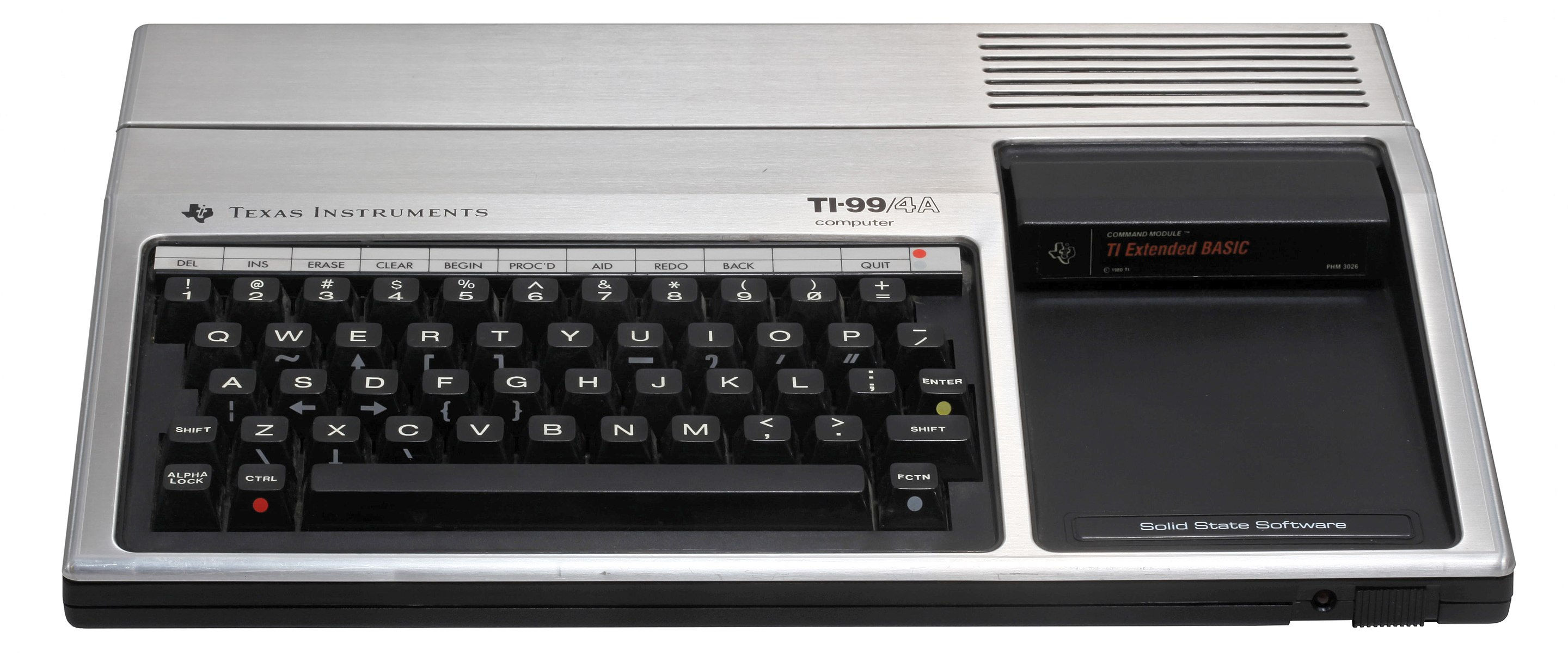TI-99/4A
Digitize cassettes to 16-bit signed wav
ffmpeg -i TI_99_4A_NR-OFF_001_sideA.bwf -vn -acodec pcm_s16le -ar 44100 -ac 2 TI_99_4A_NR-OFF_0051_sideA.wav
Use dimhoff/ti99_4a_tape_decode to extract .dat files from audio recordings. On error, use Audacity as a means to remove the corrupted part.
Use the following bash line to bulk dump BASIC code from the .dat files.
for i in TI_99_4A_NR-OFF_001_sideA/*.dat ; do ti99_4a_list_basic.py " $i " > "${ i / dat / bas }" ; done
To use the dump in an emulator, the .dat files need to be converted back to a proper audio recording.
ti99_4a_tape_encode.py TI_99_4A_NR-OFF_001_sideA/001.dat chunks/TI_99_4A_NR-OFF_001_sideA/001.wav
Control the re-encoded file for example with JS99’er , a JS-based emulator. Chromium works better then Firefox. Chose the BASIC version. Load the .wav file under Tapes. Then initiate the loading process with.
OLD CS1 RUN